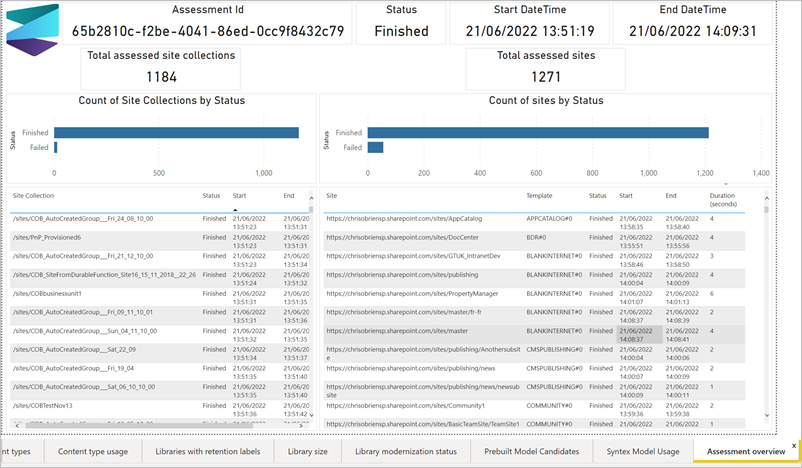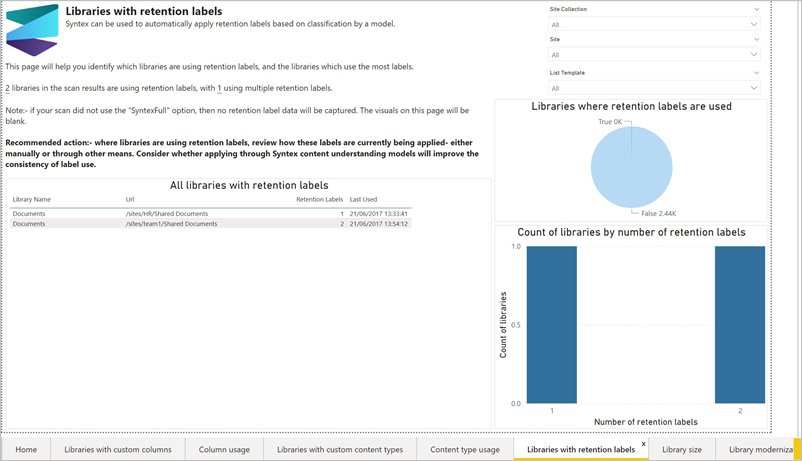If you're a regular reader of this blog, you'll know I'm a big advocate of what Microsoft are doing with SharePoint Syntex. In short, Syntex brings intelligent automation to every organisation for processes which involve documents - and in most businesses today, that's a substantial proportion of processes. We're in the middle of big shift in technology where cloud power is commoditising advanced AI and automation capabilities so that they are no longer restricted to expensive, specialist, and often industry-specific tools. Examples of this include the legal and engineering sectors, in which it has been common to invest in specialist proposal generation and contract automation software, but usually at significant cost. Instead, these AI and automation tools are now baked into core platforms such as Microsoft 365 and democratised so that 'ordinary' employees can tap into them - add-on licensing might be required, but these tools have never so widely available.
As market awareness grows, Syntex is forming quite a few of my client conversations at the moment. Organisations are considering how this new tool could help them, and in common with other innovative technologies one of the challenges is identifying use cases within the business where Syntex could have a big impact. I have a lot of thoughts on this in general, but one thing Microsoft have done to help is release the Microsoft 365 Assessment Tool (gradually replacing what was the PnP Modernization Scanner) which now has a 'Syntex mode' specifically - this can be used to assess your tenant and usage for Syntex automation opportunities. The idea is that by scanning your SharePoint landscape and IA for certain characteristics, this could uncover areas of the business using SharePoint in certain ways where Syntex could help. In reality, Syntex really shines where documents are part of a complex or time-consuming process - and a tool can only go so far in identifying that. But the idea has merit, so let's explore what the tool provides and how it's used.
Later, we'll also consider a more rounded approach to identifying document automation and Syntex opportunities.
What the Syntex Assessment Tool provides
Once you've done the work to install and configure the tool (covered below), an assessment is run to scan your Microsoft 365 tenant in 'Syntex adoption' mode. This launches a scanning process across your entire SharePoint Online estate which, depending on tenant size, will take some time. Once execution is complete, a Power BI report is created as the output - allowing you to slice and drill around your data in later analysis. The theme of the tool is to identify areas of 'SharePoint intensity' - examples include your largest document libraries or document libraries where custom columns and/or content types have been created. Other insights include your most heavily used content types and libraries with names matching common Syntex usages (e.g. invoices and contracts). The full list of report elements and descriptions from the tool is:
- Libraries with custom columns - Identify libraries where Syntex can automatically populate columns, improving consistency
- Column usage - Identify patterns of column usage, to target Syntex models where they will have the maximum benefit
- Libraries with custom content types - Identify libraries using custom content types, where Syntex models can be used to automatically categorize files.
- Content type usage - Identify patterns of content type usage, to target Syntex models where they will have the maximum benefit
- Libraries with retention labels - Identify libraries where retention labels are used, where Syntex can be used to automate and improve consistency
- Library size - Identify large libraries where classification and metadata can improve the content discovery experience
- Library modernization status - Identify libraries which may need to be modernized to fully make use of Syntex
- Prebuilt model candidates - Identify libraries where names or content types suggest a prebuilt model could be applied
- Syntex model usage - Review the current use of Syntex models in your site
Looking at real-life results - the Power BI report from my tenant
Assessment overview
Libraries with custom columns
Column usage
Libraries with custom content types
Content type usage
Libraries with retention labels
Library size
SharePoint modernisation status
Prebuilt model candidates
Syntex model usage
Running the Microsoft 365 assessment tool
- A machine to run the tool
- The tool downloaded from GitHub - see Releases · pnp/pnpassessment · GitHub
- To register an AAD app with certificate-based auth - you'll register this in your tenant to allow the tool read access to your sites and workflows
- Graph: Sites.Read.All
- SharePoint: Sites.FullControl.All
Conclusions
- Which document types are most important to the business? Why?
- What types of documents do you have which are time or labour intensive (for people to read and process or create)?
- What types of documents do you have which have a significant process around them?
- What types of documents do you create in large volumes?
- Which documents are part of a transmittal or submittal process? In other words, which documents are exchanged with other parties rather than spend their entire lifecycle within your organisation?
- Which documents contain sensitive information, and should therefore potentially have information protection policies applied to them to support compliance?