In previous articles I've covered many of the capabilities of Syntex and how it can be used, and from my perspective organisations are becoming very interested in Syntex to automate processes involving documents. In a notable development Syntex now has a Pay As You Go (PAYG) model for pricing - in preview until February/March 2023 with no costs charged. In the same approach used for Power Platform PAYG, Azure billing is used and charges appear in Azure Cost Management within the subscription linked to your Microsoft 365 tenant. In this article we'll consider cases where the PAYG may be more appropriate than the 'per seat' licensing model, how to configure it, and considerations for using it. A big factor here is precisely which Syntex features are available in the PAYG model - it's not all of them, and Microsoft are starting in some places and expanding over time.
- Processes and documents related to an event - a webinar, or month-end/year-end processes, company results time etc.
- An organisational CV store where any employee can upload and maintain their CV
- Using Syntex for governance i.e. the AI detecting sensitive data in documents in order to automatically apply a sensitivity label in Microsoft 365 - to drive encryption, conditional access, or other security measures
- Using Syntex for compliance - driving automated retention labels to ensure content isn't retained for longer than permitted
Which Syntex capabilities can be used with PAYG?
- NEW - Unstructured document processing
- Structured document processing (via AI Builder)
- Freeform document processing (via AI Builder)
- Content Assembly
- Image tagging
- Translations
- Summarisations
- Backup/restore
- Archiving
- Syntex eSignatures (forthcoming alternative to DocuSign and Adobe Sign)
How much does Syntex cost under PAYG?
Each type of operation (e.g. a document being understood by Syntex, or a document being created by Syntex Content Assembly) will have it's own cost - and Microsoft have not yet announced pricing as of January 2023. Logically, I'd expect pricing models to look something like this:
| Capability | Charged by |
|---|---|
| Content assembly | Per document generated |
| Syntex eSignatures | Per signature |
| Syntex backup/restore | Volume of data (and perhaps number of restores) |
| Syntex archiving | Volume of data (and perhaps access frequency or volume of data accessed) |
| Syntex document summarisation/translation/image tagging etc. | Per item processed |
Regardless of the specifics, this will give 'pay per use' consumption pricing which should make Syntex appealing to many organisations. Simpler than 3rd party products which compete with some of these features, no wastage, and for orgs bought into Syntex no complex planning for exactly who should get a Syntex license and how to force processes around that.
A note on the PAYG preview (running until Febrary/March 2023):
For the preview period, unstructured document processing (the key new item in the 'today' category above) is 100% free - and no predicted costs show on the bill, because pricing hasn't been announced. What you do get to see is how many documents are being processed and in which sites in your tenant. The idea is for organisations already using Syntex with licensed users to have a method of measuring consumption and therefore having a means of calculating costs based on real usage when PAYG becomes available. However, I'm not sure how valuable this personally since relatively few businesses are in production with fully-enabled Syntex processes today - seeing consumption across a bunch of POC test cases isn't too helpful.
Configuring Syntex PAYG
You need the following:
- An Azure subscription in the same tenant
- A resource group in Azure to use for the Syntex billing resources
- An Azure storage account - used to store Excel exports showing Syntex billing
Step 1 - associate Syntex billing in M365 to Azure
To set up we start in the Microsoft 365 admin portal. Head to the 'Setup' area followed by the Syntex configuration option within the 'Files and content' section:
So far we've just told Syntex that we do want to use PAYG - this makes it available in the tenant (i.e. to non-licensed users), but what's needed now is the ability to monitor costs. Since this is done in Azure, head into your subscription. The first thing we need is a storage container to hold the files, so let's create that first - you can have the Azure wizard create the storage container for you, but generally better to do quick one-off steps manually so you truly know where things are. I named my container "syntex" (needs to be lower case):
Syntex billing reports
Once the export has been processed files will start to appear in your selected Azure container, with a folder for each export configured:
- meterCategory = Syntex
This will give you a view of your Syntex PAYG transactions:
- Today you'll only see 'Document Understanding' items, but in the future you'll see transactions for Syntex eSignatures, Content Assembly, backup/restore actions etc. A number of fields reflect this, including 'ProductName'
- The 'tags' field - this gives details of the SharePoint sites and libraries where the Syntex AI model processed the document, helping you understand the actions your users are taking and in which
- The 'quantity' field - this relates to the number of pages processed by Syntex AI, across all processed documents
- At the moment, some useful details such as the specific Syntex AI model used and precisely who is triggering consumption does NOT come through to the logs. This is a shame because being able to see 'invoice processing' and 'contracts model' etc. would simplify understanding how Syntex is being used a lot. Let's hope additional detail like this comes through in the future
- Preview note - since Syntex PAYG is free in the preview period the 'effectivePrice' is 0 - so as described above, the preview doesn't help you fully predict costs at the moment, but does convey usage - which you can use when pricing is announced
Configuring an Azure budget to stay in control of Syntex PAYG costs
To configure budgets and alerts for Syntex consumption, head into the Azure Cost Management and then into 'Budgets'.

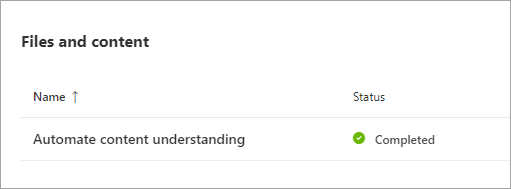

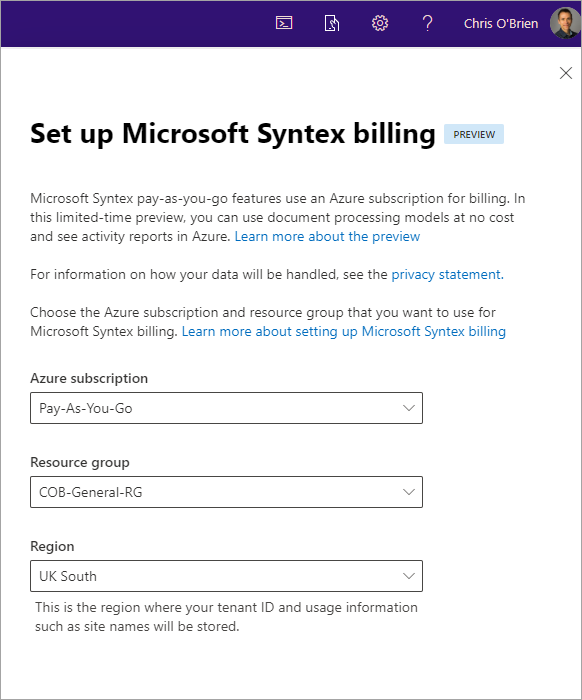


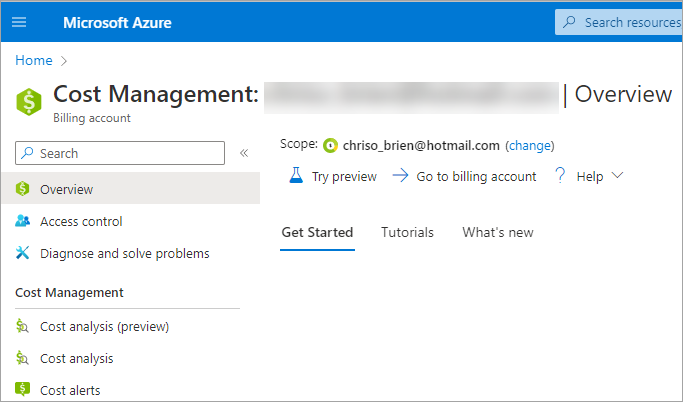











No comments:
Post a Comment